今天在阅读Django performance tips时发现关闭keepalive可以提高效率,原文如下:
Turn off KeepAlive I don’t totally understand how KeepAlive works, but turning it off on our Django servers increased performance by something like 50%. Of course, don’t do this if the same server is also serving media… but you’re not doing that, right?
HTTP keep-alive即是HTTP persistent connection,维基百科有详细说明:http://en.wikipedia.org/wiki/HTTP_persistent_connection
如果使用keep-alive功能,多个http请求会使用同一个tcp连接,这样可节省多次建立连接的时间及资源消耗,
下图显示了是否使用keep-alive功能的tcp连接对比图:

http 1.0默认不开启,可进行指定,http 1.1默认开启。
上面我们看到启用keep-alive可节省多次建立连接的时间,但是服务器端要保持连接状态(nginx默认保持74s), 这样会影响服务器端的性能。 而且目前网络带宽比较大,建立连接的延时比较少, 所以keep-alive在很多情况下会导致性能下降。这就验证了一开始那篇文章指出的在django servers中关闭keep-alive 功能可大约提升50%的性能。
所以建议关系keep-alive功能,除非有特殊需求。
下面介绍如何nginx中关系keep-alive功能
nginx文档中有详细说明:
keepalive_timeout
Syntax: keepalive_timeout timeout [ header_timeout ]
Default: 75s
Context: http server location
Reference: keepalive_timeout
The first parameter assigns the timeout for keep-alive connections with the client. The server will close connections after this time.
The optional second parameter assigns the time value in the header Keep-Alive: timeout=time of the response. This header can convince some browsers to close the connection, so that the server does not have to. Without this parameter, nginx does not send a Keep-Alive header (though this is not what makes a connection "keep-alive").
如果我们要关闭keep-alive功能,可在http, server或location中设置keepalive_timeout 0;
如:
server {
listen port;
server_name address;
access_log /var/log/nginx/mysite-access.log ;
error_log /var/log/nginx/mysite-error.log ;
keepalive_timeout 0;
location / {
........
}
}
下图给出了keepalive_timeout设置前后,http请求的header中connection的变化:
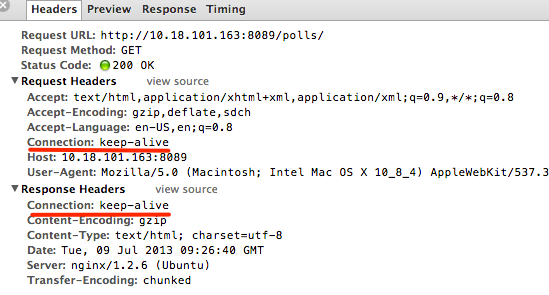
设置keepalive_timeout 0;之后:
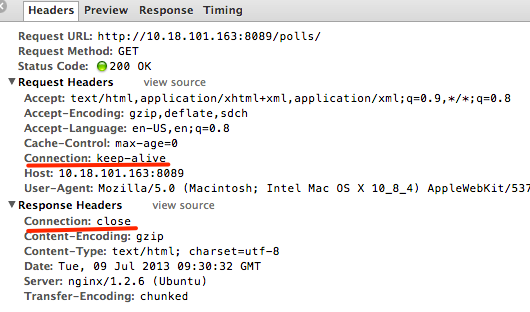
笔者并没有对keep-alive做相应性能方面的benchmark,所以不确定keep-alive对性能的影响,而且keep-alive对性能的影响也与应用场景有关。